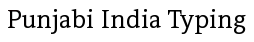Punjabi Fonts
Punjabi is the language of Punjab state in India and Pakistan. In India Punjabi typed using "Gurumukhi Script". To be able to type in Gurumukhi Punjabi you will need Panjabi fonts. Here we are providing Punjabi fonts for free download.
After download and install the Punjabi (Gurumukhi) fonts on your system, you will be able to type and/or read in Punjabi language. We are providing most popular, stylish fonts for Punjabi typing in ttf and .zip, Here most popular Punjabi fonts are Asees, Joy, Amr Lipi, Anmol Lipi, Gurbani Akhar, Gurmukhi, Sukhmani etc. To Free download click on given link below:
1. Punjabi Unicode Fonts
By download Unicode Punjabi font you can read Punjabi language content on any website and also able to read Punjabi newspaper on internet. To be able to type in Unicode Punjabi font you have to setup keyboard in your computer system. Click to download Punjabi Unicode font:
- Free download Punjabi Unicode font
- Punjabi Unicode Raavi (Regular) Font Free Download
- Punjabi Unicode Raavi (Bold) Font Free Download
- Live view and download more Punjabi Unicode Fonts
Punjabi Unicode font display problem and solution
2. Punjabi Legacy (non Unicode) Fonts
View and Download All Gurumukhi Punjabi Non-Unicode fonts
- Free download Punjabi Font Asees
- Free download Punjabi Font Joy
- Free Download Punjabi Font Gurbani
- Free download Punjabi Font Gurmukhi Akhar
- Free download Punjabi Font Gurmukhi Lys
- Free download Punjabi Font Anmol Lipi
- Free download Punjabi Font AmrLipi
- Free download Punjabi Font Sukhmani
- Free download Punjabi font Choti
- Free download Punjabi font Gur Old Letter Press
- Free download Punjabi Typewriter Font
- Free download Punjabi font Guruvetica
- Free download Punjabi font Bulara
- Free download Punjabi font Gubara
- Free download Punjabi font Karmic
- Free download Punjabi font GHW Adhiapak
- Free download Punjabi font Lanma
- Free download Punjabi font Raaj
- Free download Punjabi font Raajaa
- Free download Punjabi font Dekho
- Free download Punjabi font Dwarka
- Free download Punjabi font Magaz
- Free download Punjabi font Modhera
- Free download Punjabi font Tshej
- Free download Punjabi font Uttar
3. Punjabi Joy Font for Windows 10 & 11
In windows 10 traditional Joy font are uninstalled automatically and if you print only '0' is get printed. For solution of this problem, You can download Nimar Joy font from link given below:
Joy font Modified - For Windows 10 (Courtesy - Mr. Gurbinder Singh, Bathinda, Punjab )
Frequently Asked Questions
What are Punjabi fonts, and why do I need them?
Punjabi fonts are typefaces specifically designed for the Punjabi language, used predominantly in the Indian state of Punjab. Punjabi fonts ensure accurate representation and legibility of text in Gurumukhi script on digital devices and documents. Careful selection of fonts is essential for creating visually appealing, effective, and engaging content in various media. Fonts are a fundamental aspect of design and communication. They influence how your content is perceived, impact its readability, and can play a significant role in branding and visual identity.
Are these fonts compatible with all devices and software?
Most Punjabi fonts are compatible with commonly used operating systems like Windows, macOS, and Linux. They should work well with word processing software, graphic design tools, and web browsers that support font rendering.
How do I download and install fonts on my PC?
- Download the font file from the link given above.
- Extract the downloaded file (if it’s in a compressed format).
- Right-click the font file and select "Install" on Windows, or double-click the font file and click "Install Font" on macOS.
Can I use downloaded fonts for commercial projects?
It depends on the licensing terms of the font. Some fonts are free for both personal and commercial use, while others might have restrictions. You should check the font’s license before using it.
What formats do downloaded fonts come in?
Downloaded fonts often come in TrueType (TTF) or OpenType (OTF) formats, which are widely supported by most operating systems and designing software.
See Also:
- Font installation instruction
- Punjabi Font Converter
- Type in Punjabi
- Check Your Punjabi Typing Speed Now