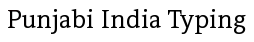Instructions to Setting Up Punjabi Typing Software
Step 1: Go to Control Panel
Step 2: Click on Change keyboard or Other Input Methods
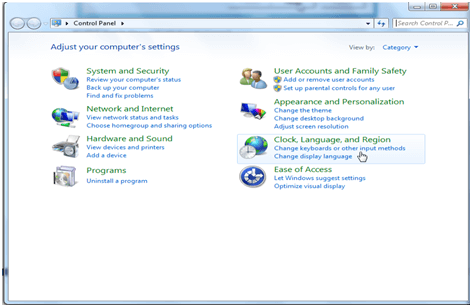
Step 3: Click on Change Keyboard Option as shown in below image:

Step 4: Click on Add Button at Text Services and Input Languages window.

Step 5: Now Search for Punjabi Language in the Add Input Language window where you will find so many languages. Select Punjabi Indic Input IME 1 [V 5.0]. (or IME 2or IME 3 Which version you have) and click on OK Button. then apply and ok.
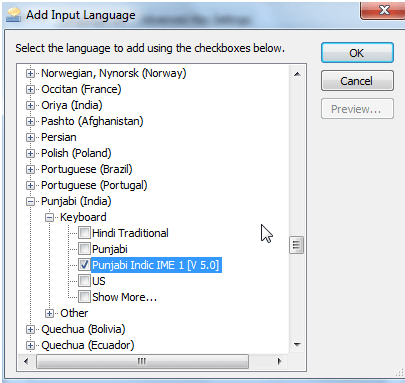
Step 6: Now Click on EN button at taskbar at the bottom of your desktop. It is the language Bar. Select Punjabi India Option in Language Bar. You can also use shortcut key Alt+Shift to switch between the languages.
Not Showing Language Bar? click here to Enable Language bar in Windows

Step 7: After Selecting Punjabi you will find a little window appear like this on the corner at date and time display.

Step 8: Now click on keyboard option you will find many keyboard options, Select one of your choice and Type in Punjabi. You can also see the keyboard layout in keyboard option.